My 2024 MacBook Pro Setup
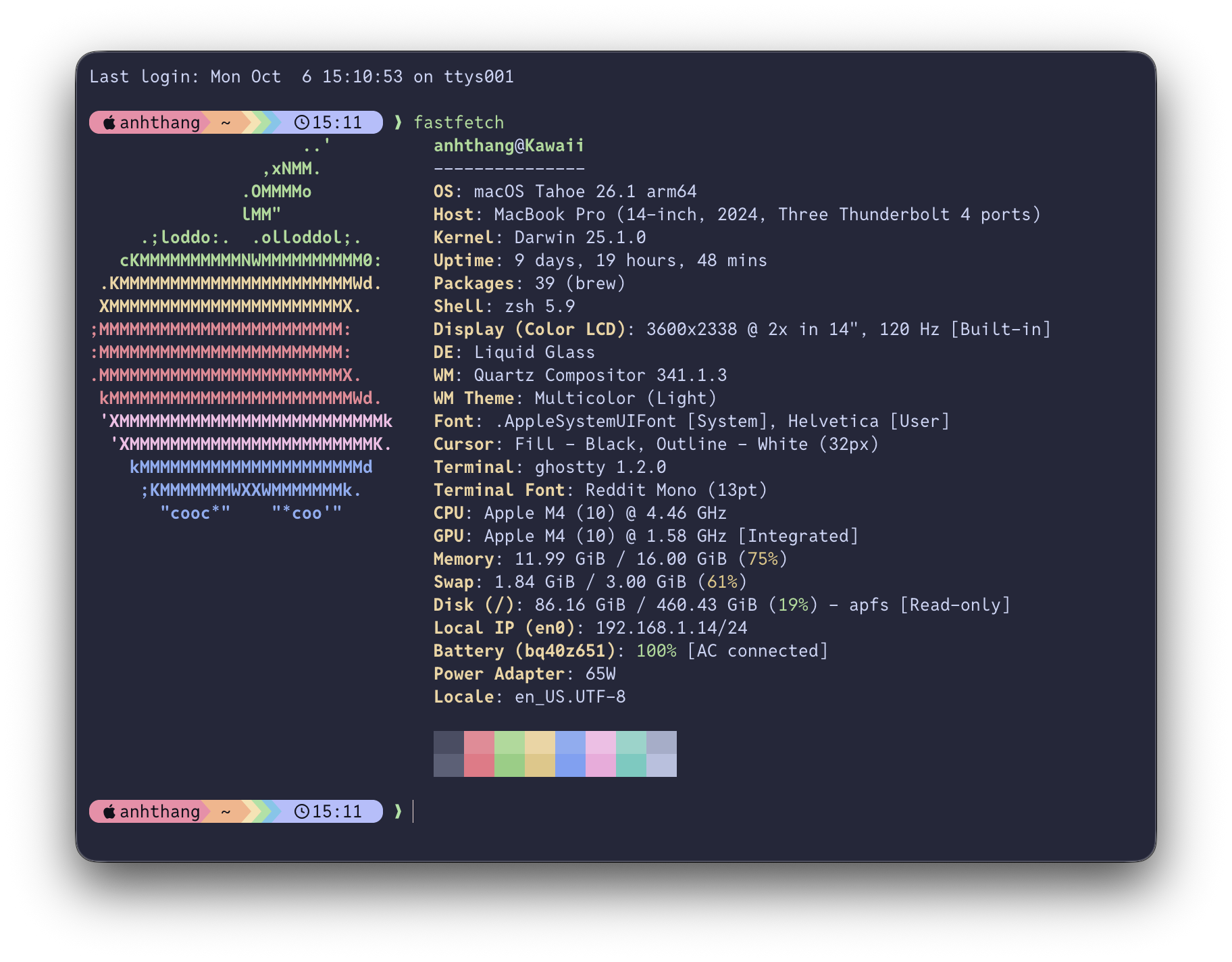
The upgrade cycle is complete! I've gone from my trusty 2015 MacBook Pro (retired at the end of 2021) and the M1 MacBook Air that bridged the gap, straight to the latest 2024 MacBook Pro. This isn't just an upgrade; it's a quantum leap in performance, display quality, and efficiency.
I also refreshed my personal tech ecosystem with an iPhone 17 Pro Max and the discounted AirPods Pro 3.
Here's a quick look at what's new in my development setup.
Migration and New Foundations
The biggest shift in my process this time was finally embracing dotfiles. Migrating from my Mac mini M1, I used this as the perfect opportunity to codify my environment. Now, setup is simply running a script—repeatable, consistent, and tracked via Git.
My core system tools remain stable and reliable:
- Package Manager: Homebrew is still essential for every app and utility.
- Launcher: Raycast is the must-have command bar and launcher that replaces Spotlight and much more. It's crucial for my keyboard-centric workflow.
- Window Tiling Manager: Yabai for macOS is non-negotiable for maximizing screen space.
- Shell: Oh My Zsh provides all the power and plugins I need for a productive terminal.
New Tools: Speed and Style
The new machine is all about performance and a fresh aesthetic. I've made two key application swaps:
- The New Terminal: I finally switched from iTerm2 to Ghostty. It's a GPU-accelerated terminal that is ridiculously fast, offering the high-performance experience that pairs perfectly with the new Apple Silicon chip.
- Project Tooling Upgrade: I'm migrating my night projects from Yarn to Bun. The performance gains and all-in-one toolkit are a massive upgrade. The timing was perfect, as recent releases have added major quality-of-life improvements that make the developer experience so much better.
- Aesthetic Shift: I swapped my code editor and terminal theme from the Dracula to the beautiful and rich Catppuccin. Why? You know, it's cat-themed.
The Browser Search Continues
This is the toughest part of the entire refresh. I loved Arc, but with its development pivoting and feeling largely abandoned (in favor of their new AI browser, Dia), I need a new daily driver.
What I miss most about Arc—and what I'm desperately looking for in an alternative—is the incredible efficiency of Split View, the Command Palette for fast navigation, and the clean, bookmark-less window provided by its vertical tabs.
My current list of candidates, who offer the core features I need, includes:
- Zen: A promising, open-source, Firefox-based project that features both vertical tabs and Split View.
- SigmaOS: Known for its Workspaces, Command Bar, and its own effective Split Screen capability.
- Ora: A newer, WebKit-powered browser for macOS that is explicitly inspired by both Safari and Arc, featuring a Vertical Sidebar and native Split Tabs.
- Lia: Another browser on the radar, built on Chromium with an Arc-style sidebar, and featuring a visually striking Native Liquid Glass style.
For now, I'm back on Chrome, but the search for a new, stable, and feature-rich home for my workflow is an ongoing mission. Any suggestions for the ultimate Arc replacement?